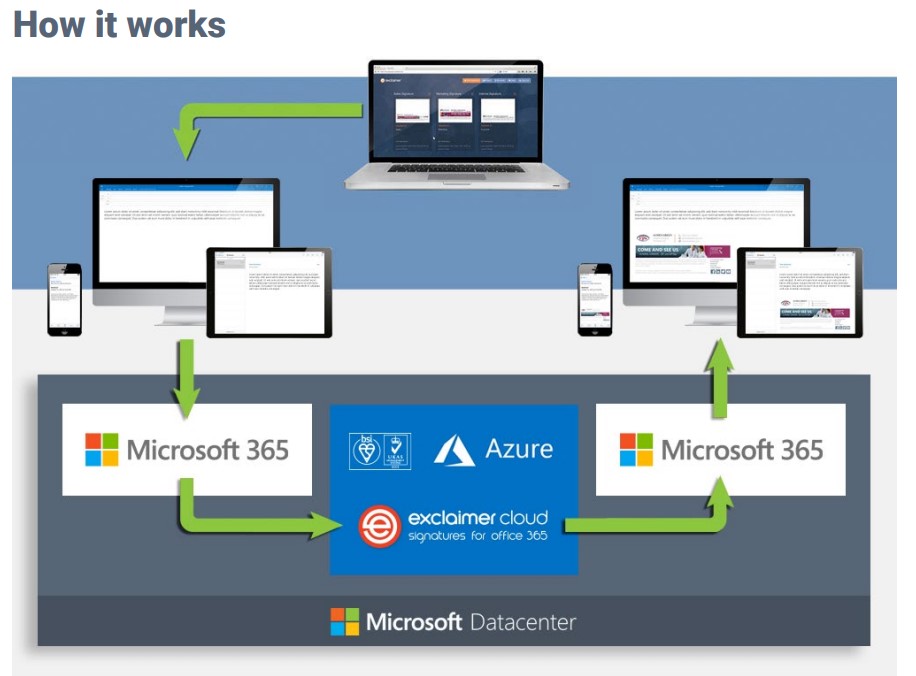Introducing Exclaimer Cloud – the best way to centrally manage Microsoft 365 email signatures. Whether you’re a small business or a large enterprise, Exclaimer Cloud provides the same benefits as on-premises server-based email signature solutions, but within Microsoft’s cloud environment. This means that you can take advantage of all the features and functionality of Microsoft 365 while still having control over your email signatures.
A Little Bit About Exclaimer Cloud
Exclaimer Cloud is an easy-to-use service that allows you to manage and update email signatures in Microsoft 365 from a centralized location. This means that any changes, updates or additions you want to make to the signature can be done quickly and easily – no more manually editing each user account or having to contact your IT department.
Key Benefits of Using Exclaimer Cloud for Microsoft 365
There are several benefits to using Exclaimer Cloud for Microsoft 365.
- First and foremost, it allows you to take control of your email signatures centrally from a single location. This means that all staff members will be able to use the same branding, style and content in their emails, ensuring consistency throughout your organization.
- Additionally, Exclaimer Cloud can help you save time and money. Since the email signatures are managed from a single location, there’s no need to manually edit accounts every time changes need to be made. This also means that you don’t need to hire an IT specialist just for this task – saving both time and money in the long run.
- Finally, Exclaimer Cloud allows you to easily add dynamic content such as images and banners that can be personalized for each recipient. This means that your emails will look more professional and make an even better impression on customers, clients, and partners.
Take Control of Your Microsoft 365 Email Signatures with Exclaimer Cloud today.
Technical Overview of Exclaimer Cloud for Microsoft 365
Exclaimer Cloud ensures that all Microsoft 365 emails are branded with a professional signature without ever having to leave the trusted security of the Microsoft cloud infrastructure. With Exclaimer’s regional datacenters securely intervening, users can confidently send out messages in complete assurance knowing they have been enriched by an added level of brand identity at no additional cost or disruption to their workflow.
Exclaimer Cloud for Microsoft 365: How It Works
- Enjoy effortless signature management with our intuitive drag-and-drop editor! Streamline contact information from your Azure/Microsoft 365 Directory, and add promotional banners or legal disclaimers for maximum customization. Keep up to date without the hassle – any changes you make will be reflected instantly in all signatures across user groups.
- With Exclaimer Cloud, every email is securely sent from Microsoft 365 to one of our regional Azure datacenters using a start point (Send) connector. This ensures your emails remain within the safe confines of the Microsoft cloud where they are highly available and load-balanced for maximum reliability.
- Exclaimer Cloud ensures every email you send out reflects a professional image by automating the addition of branded signatures. This powerful solution works behind-the-scenes, seamlessly integrating with Microsoft 365 to ensure your message arrives looking its best – no extra effort required!
- Microsoft 365 is safeguarded with a secure closed-loop process which ensures that only one signature can be added per email. Additionally, emails are authenticated through Microsoft’s rigorous security protocols to protect the system from any malicious activity.
- Every email sent out now includes a professionally-designed signature, adding an extra layer of quality to correspondence and representing the company’s commitment to excellence. With signatures automatically included in all emails, users can be sure their messages are as polished and impeccable as possible.
If you’d like to read more on how Exclaimer Cloud for Microsoft 365 can help you take control of your email signatures, click here! Get ready to save time, money and hassle when managing your organization’s email signatures with Exclaimer Cloud today!
Contact CCCit for for a Reliable It Support Service in Bristol
We can help your business with a range of IT solutions, including Exclaimer Cloud. Get in touch today to discuss your needs and find out how CCCit can help you.
Thank you for taking the time to read about Exclaimer Cloud for Microsoft 365! We hope this article has helped understand how this powerful solution can help you take control of your signatures and save time and money in the long run. If you have any questions or would like to learn more, please contact us! We look forward to hearing from you.